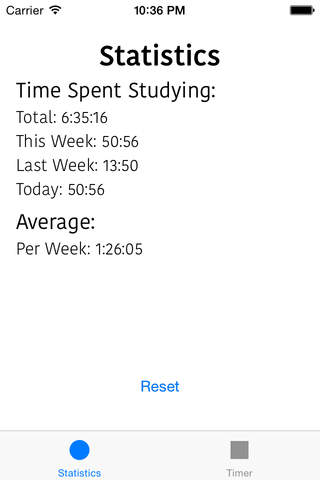
Minimalistic and efficient.
Surprisingly motivating - Study Log helps keep you honest, tracked and motivated with your studies, by allowing you to see exactly how much time you spend studying per week.
Study Log consists of two tabs, the statistics tab and the timer tab.
The timer tab features a timer and four different buttons.
One button allows you to begin tracking the time youve spent studying, the pause button halts the timer, the plus button adds the time to your log and the refresh button removes the time from the timer.
The statistics page features five different values.
One is the total amount of time youve spent studying with Study Log, the second is how much youve spent in that week (Sunday-Saturday), the third how much time you invested the previous week, and the fourth is the average amount of time youve spent studying per week. (This value will only change when a week ends and does not factor in your current week)
Finally, how much time youve spent studying that day.
You may also reset all values via the reset button.


